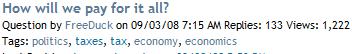We have made updates to the image bbcode to allow you to specify the size and alignment of the images you post. This can be useful if the image is too big or if you’d like the text to wrap the image. Here is how to do it.
To specify the size, use width and height attributes on the opening image tag like this:
[img width=500 height=400]http://imageurl[/img]
If you want to align the image you can use “left”, “right” or “center” in an align attribute like this:
[img align=left]http://imageurl[/img]
If you want to see an example of what you can do with the image align attribute see this topic.
Update: for a better example using both size and align at the same time see this topic on the Falling Man Photo
Today we released the flash BBcode tags. This will allow you to embed many different types of flash content within topics and posts. We posted some examples using videos from sites other than youtube and using flash games.
To use them, wrap the url to the .swf file in [flash] tags. You should specify height and width attributes like this [flash width =500 height=400].
Here is an example:
[flash width=480 height=400]http://waggery.com/games/golf/miniputt.swf[/flash]
Not all flash files will work this way, sometimes there are parameters being passed in that can be moved to the query string but a good way to try is to load your swf url (most of the time they end in .swf) in your browser and see if it works. Please also make sure to preview your posts to check that the flash works and that your height and width attributes aren’t making it look bad.
Tip: You can find flash content to post using “filetype:swf” on Google. For example, “filetype:swf games”.
We have just released updates to the authentication portion of the website (logging in and registering). These pages now check your browser for cookie functionality, and will display a message if problems were detected. Cookies are used to maintain users’ logged in status. As this is a critical component to the site, we wanted to clearly communicate any issues to our users. Now, if a user tries to log in without cookies enabled, they will be redirected to the log in page, and a message will alert them to the problem.
The second authentication update provides flexibility with login credentials. Previously a user was required to provide their email address and password to login. We chose an email address for authentication as it is something that is usually easily remembered for users. However the old a2k used usernames for the login and since muscle memory is hard to overcome, and many people are used to signing in with their username, we have added this as an option. Users may now enter either their email address or their username to log in.
In order to provide a central place for site updates we have created this blog and plan to post any updates or announcements here. We will not be posting updates on the forums so if you want to keep up with the latest changes make sure to check here from time to time. You can find the link in the footer of every page, and if there’s anything important enough we’ll announce it on the home page hamster message.
The blog is not much to look at yet (we’d rather spend time on the site fixes and features than styling the blog) but should be able to get the job done for now.
Note: we will be backdating some announcements we made on the forums to archive them here in one easy-to-find place.
Right now the main big things we are working on are:
- Basic fixes and improvements (things like improving the login and register usability)
- Email updates
- Restoring old poll data
- Private Messaging
Our top priority right now is making the log in more intuitive for users who are blocking cookies and to change the credentials to accept either a username or an email address.
Polls from the old site will have the previous data displayed as text in the first post for now. We may consider a poll feature in the future.
Email updates are being planned right now, and the big question is what kind of volume it will operate with. For example, would it send out an email for every reply to a topic? Would it send out an email once a day for each topic? Would it send a member an email once a day with all the topics with new replies? We’ll try to start off with something conservative (less email) and see how it goes.
Private Messaging will come back with the private messages from the old site moved into the new site’s database.
We don’t have any specific timelines for any of these things. Nick and I are going back to full time employment elsewhere this week and will do these things in our spare time.
The back end infrastructure of tags has been updated to fix some bugs in the way popular and related tags were counted. We also added the tags under the topic titles on the topic listings to help give context to the topic titles and give users a better idea of what the topic is about (see an example topic listing below).
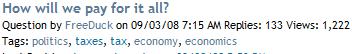
One of the things fixed in this update is that only the top 5 topic tags are counted toward the popular tags list, the related tags list, or the tag pages that a topic could appear on. Prior to this update anyone who tagged a topic would make that topic appear on the tag page, so if just one person tagged a trivia topic “politics” it would show up for everyone when they visit the politics tag. This had a lot of potential to make the categorization of the topics prone to abuse and the updates were a big step toward making the useful tags more prominent and the tagging feature more useful.
Today we added the ability to embed YouTube videos using [youtube] BBcode. To embed a YouTube video just put the url between the tags like this: [youtube]http://www.youtube.com/watch?v=fKK933KK6Gg[/youtube]
You can check out the first video posted to the site here: How to paint the Mona Lisa in 80 nanoseconds
We aren’t putting this in the BBCode toolbar right now, as we plan to make many such custom tags available in the future and they won’t all fit.
Update: please note that youtube doesn’t allow you to embed all videos, so you should check to see if they do before trying to embed it or it will say the video “is no longer available”. In those cases linking to the video (instead of using the youtube tags) is the best way to post it.
Update 2: The youtube tags are currently limited to the root level of the post. Basically that means that you can’t put them inside any other tags (for example the quote tags). This may change in the future if we have time to do a thourough examination of the ways it can and should work.
When in doubt, use preview. Any changes we make will be reflected there so please preview your posts if you are using advanced bbcode.
The topic tagging box has been changed to separate tag adding and deleting and the interface for tagging topics has been overhauled. There are still some messaging bugs and various tweaks needed but this should make it much easier to delete or change your tags.
All the main old urls for forums, topics and posts have now been redirected to the new urls to preserve your links and bookmarks from the old software.
You can now choose between a serif and sans-serif font for posts in addtion to choosing a larger font size on your preference page. Nick’s idea of making users enter their age and just using that as a font size has been put on indefinite hold.